I got an error while upgrade ESXi host from ESXi 5.5 to ESXi 6.5 . The upgrade process failed with the error “Conflicting_vibs Error” which explained at the picture I added.
At this KB I explained how to fix this error.
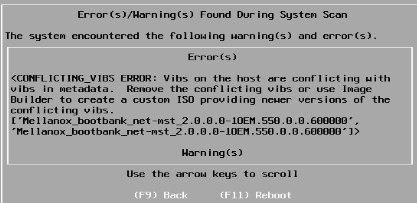
Error: <CONFGLICTING_VIBS ERROR: Vibs on the host are conflicting with vibs in metadata.Remove the conflicting vibs or use image builder to create a custom ISO providing newer version of the conflicting vibs.
Login ESXi Host Over SSH
~ # esxcli software vib list|grep Mel net-mst 2.0.0.0-1OEM.550.0.0.600000 Mellanox PartnerSupported 2015-03-02
Remove Conflict VIBS
# esxcli software vib remove --vibname=net-mst Removal Result Message: The update completed successfully, but the system needs to be rebooted for the changes to be effective. Reboot Required: true VIBs Installed: VIBs Removed: Mellanox_bootbank_net-mst_2.0.0.0-1OEM.550.0.0.600000 VIBs Skipped: ~ #
Restart ESXi Host and Start Upgrade Steps

