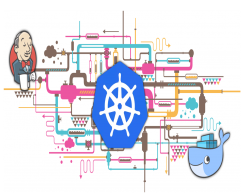A pod is a group of one or more containers with shared resources that run on the same host. To accurately understand the concept, we need to talk about what is the container and how it works.
Containers are another form of virtualization. Virtualization solutions like Citrix XenServer, VMware vSphere, Microsoft Hyper-V, Red Hat KVM, etc. allow sharing a piece of hardware to multiple systems by a custom defined process named hypervisor. Containers aim to virtualize the Operating System to run the application by standardizing the process, keeping all dependencies together. Basically, container is a method to package an application that runs any platform.
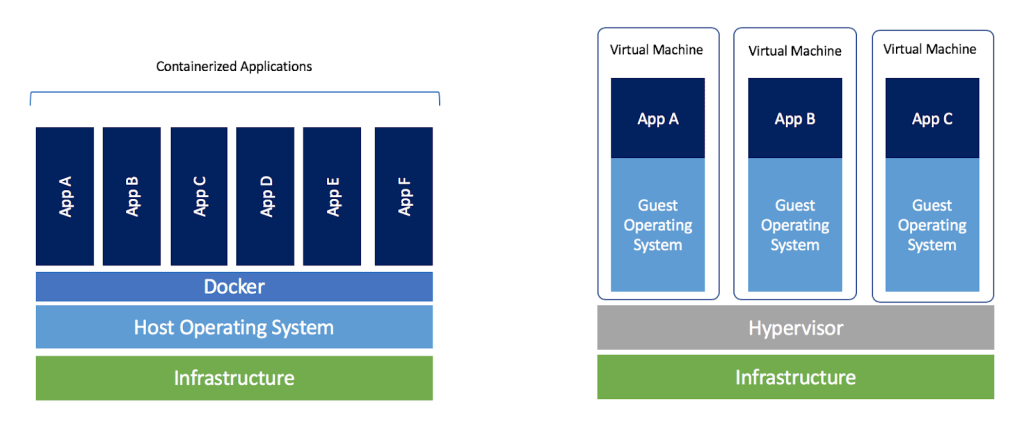
Docker still reigns with %83 of the container according to sysdig.com. But it was %99 in 2017. It seems that Apache Mesos, CoreOs RKT, Linux Containers LXC are steadily growing to become a key player.

A Pod is the smallest and simplest unit in the Kubernetes that you create or deploy. Pod operates one level higher than the container. For example; an application pod contains separated containers like application containers, logging containers, monitoring containers. Each container has its standards and processes but all of them are working in a box called application Pod. You can read more information from Kubernetes Documentation.
Pod Templates
Pod template is a definition file contains pod specifications that can be part of other objects like deployment, replicaset, daemonset, etc. Controller uses pod templates to create an application pod. Pod template has four main objects that apiVersion, kind, metadata, spec. I added a basic pod template that uses busybox image and runs the command "echo Hello Kubernetes!" then sleeps 3600 seconds.
apiVersion: v1
kind: Pod
metadata:
name: myapp-pod
labels:
app: myapp
spec:
containers:
- name: myapp-container
image: busybox
command: ['sh', '-c', 'echo Hello Kubernetes! && sleep 3600']
On the other hand, I strongly advise using kubectl command to generate a pod template. Kubectl has "--generator" option that you can easily create a template. Check for more detail from Kubernetes Documentation.
# kubectl run --generator=run-pod/v1 --image=nginx nginx --dry-run -o yaml
apiVersion: v1
kind: Pod
metadata:
creationTimestamp: null
labels:
run: nginx
name: nginx
spec:
containers:
- image: nginx
imagePullPolicy: IfNotPresent
name: nginx
resources: {}
dnsPolicy: ClusterFirst
restartPolicy: Always
status: {}
Time to test your skills. Use Katacoda and find out the answers.
Question 1: Create a namespace called 'casesup' from YAML file and run nginx pod in casesup namespace.
#kubectl create namespace casesup --dry-run -o yaml
apiVersion: v1
kind: Namespace
metadata:
creationTimestamp: null
name: casesup
spec: {}
status: {}
#kubectl create namespace casesup
namespace/casesup created
#kubectl run --generator=run-pod/v1 --image=nginx nginx --namespace=casesup
#kubectl get pods -n casesup
NAME READY STATUS RESTARTS AGE
nginx 0/1 ContainerCreating 0 6s
Question 2: Change nginx pod image from nginx to busybox.
#kubectl edit pod nginx -n casesup --change image name under containers section. spec: containers: - image: busybox #kubectl get pods -n casesup NAME READY STATUS RESTARTS AGE nginx 0/1 CrashLoopBackOff 6 5m47s
Question 3: Check the logs to figure out why pod state is "CrashLoopBackOff"
#kubectl describe pod nginx -n casesup Name: nginx Namespace: casesup Priority: 0 Node: minikube/172.17.0.31 Start Time: Tue, 07 Jan 2020 21:10:00 +0000 Labels: run=nginx Annotations:Status: Running IP: 172.18.0.6IPs: IP: 172.18.0.6 Containers: nginx: Container ID: docker://b948bc1a8c2bc7d7d682ba4e7de045a4cf690a98e846ef80300cd15510c24392 Image: busybox Image ID: docker-pullable://busybox@sha256:6915be4043561d64e0ab0f8f098dc2ac48e077fe23f488ac24b665166898115a Port: Host Port: State: Waiting Reason: CrashLoopBackOff Last State: Terminated Reason: Completed Exit Code: 0 Started: Tue, 07 Jan 2020 21:16:54 +0000 Finished: Tue, 07 Jan 2020 21:16:54 +0000 Ready: False Restart Count: 7 Environment: Mounts: /var/run/secrets/kubernetes.io/serviceaccount from default-token-mbjlp (ro) Conditions: Type Status Initialized True Ready False ContainersReady False PodScheduled True Volumes: default-token-mbjlp: Type: Secret (a volume populated by a Secret) SecretName: default-token-mbjlp Optional: false QoS Class: BestEffort Node-Selectors: Tolerations: node.kubernetes.io/not-ready:NoExecute for 300s node.kubernetes.io/unreachable:NoExecute for 300s Events: Type Reason Age From Message ---- ------ ---- ---- ------- Normal Scheduled 8m2s default-scheduler Successfully assigned casesup/nginx to minikube Normal Pulling 8m1s kubelet, minikube Pulling image "nginx" Normal Pulled 7m56s kubelet, minikube Successfully pulled image "nginx" Normal Killing 6m55s kubelet, minikube Container nginx definition changed, will be restarted Normal Started 6m35s (x4 over 7m55s) kubelet, minikube Started container nginx Normal Pulling 6m8s (x4 over 6m55s) kubelet, minikube Pulling image "busybox" Normal Created 6m6s (x5 over 7m55s) kubelet, minikube Created container nginx Normal Pulled 6m6s (x4 over 6m53s) kubelet, minikube Successfully pulled image "busybox" Warning BackOff 2m58s (x20 over 6m50s) kubelet, minikube Back-off restarting failed container
Question 4: Remove nginx pod and create busybox pod with busybox image. Figure out busybox CrashLoopBackOff state.
**When you use busybox image;The pod is crashing because it starts up then immediately exits, it means that your pod starts and finishes the job that you defined in pod definition file. So next time we will add a command to keep it alive.
#kubectl run --generator=run-pod/v1 --image=busybox busybox --dry-run -o yaml > /tmp/busybox.yaml
You need to add "namespace" and "command" attribute.
#cat /tmp/busybox.yaml
apiVersion: v1
kind: Pod
metadata:
creationTimestamp: null
labels:
run: busybox
name: busybox
namespace: casesup
spec:
containers:
- image: busybox
name: busybox
command: ['/bin/sh', '-c', 'echo Wait && sleep 36000 ']
resources: {}
dnsPolicy: ClusterFirst
restartPolicy: Always
status: {}
#kubectl create -f /tmp/busybox.yaml
pod/busybox created
#kubectl get pods -n casesup
NAME READY STATUS RESTARTS AGE
busybox 1/1 Running 0 7s
Question 5: Get a session to the busybox pod.
#kubectl exec busybox -n casesup -it -- /bin/sh / # hostname busybox / #
Question 6: Get Pods IP and node information.
#kubectl get pods -n casesup -o wide NAME READY STATUS RESTARTS AGE IP NODE NOMINATED NODE READINESS GATES busybox 1/1 Running 0 10m 172.18.0.6 minikube
Question 7: How to get Pods logs.
#kubectl logs busybox -n casesup Wait $
Question 8: Delete busybox pod.
#kubectl delete pod busybox -n casesup pod "busybox" deleted