NGINX is an open-source web server software designed to use as a web server, reverse proxy, HTTP cache, and load balancer. NGINX was created by Igor Sysoev to solve the C10k Problem. Below are the latest statistics of the market place of Apache and NGINX web servers on the internet by netcraft.com.
This solution allows the webserver to handle 10.000 concurrent connections with maximum efficiency. Rather than creating new processes as apache does, NGINX uses event-driven architecture. At the top, the master process spawns worker processes, each worker process can handle thousands of HTTP request simultaneously. NGINX is really good at serving static content when comparing with Apache. Reverse proxy and load balancer servers are common usages of NGINX.
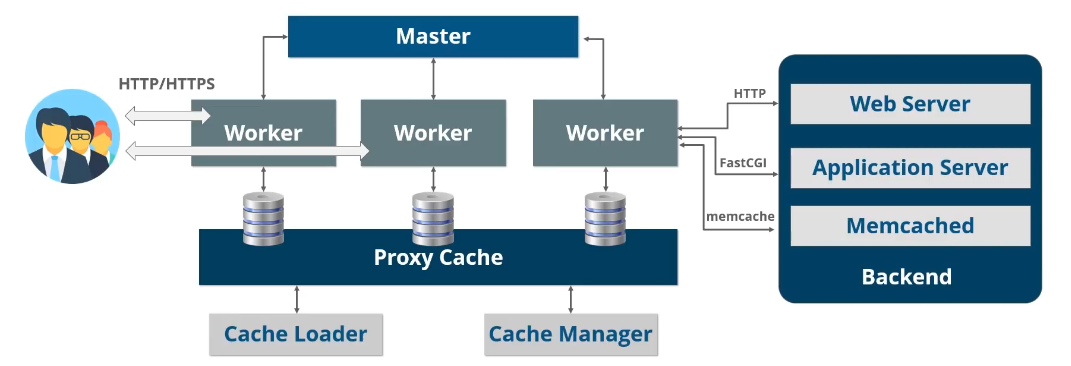
There are several types of installation;
- Docker image
- Nginx repository
- Operating Systems repositories
- Already compiled package(.rpm .dep .exe)
- Compiling Binary
At this post, I will explain how to compile and install NGINX web server from source code. It is recommended to install NGINX web server from source code because of some benefits;
- Customize NGINX installation
- Remove unnecessary modules and methods
- Run NGINX with the specific application user
- Reliability
Step 1: Installing NGINX dependencies
- PCRE – supports regular expressions. Required by the NGINX Core and Rewrite modules.
- zlib – Supports header compression. Required by the NGINX Gzip module.
- OpenSSL – Supports the HTTPS protocol. Required by the NGINX SSL module and others.
- GCC - Compile binaries
For well-known Linux distribution, you only need to install "openssl-dev" package to the server that you will use for compiling NGINX web server. Openssl-dev package contains all dependencies added above. Also, you have another option to compile the dependencies package from the tar file. Check NGINX documentation for more details.
CentOS, RHEL, and Fedora
#yum install openssl-devel gcc #rpm -qa|egrep 'openssl-devel|pcre|zlib' pcre-devel-8.32-17.el7.x86_64 zlib-devel-1.2.7-18.el7.x86_64 zlib-1.2.7-18.el7.x86_64 openssl-devel-1.0.2k-19.el7.x86_64 pcre-8.32-17.el7.x86_64
Debian Base Operating Systems
#apt-get install libssl liblz-dev libpcre3 or #apt get install openssl-devel
Step 2: Download Binary
You need to download the stable source code from NGINX web site.
#mkdir -p /web/nginx #mkdir /web/nginx/modules #mkdir /web/nginx/run #cd /web/nginx/ #wget https://nginx.org/download/nginx-1.17.6.tar.gz #tar -xzvf nginx-1.17.6.tar.gz #ls -lrt total 1016 drwxr-xr-x 8 1001 1001 147 Nov 19 17:19 nginx-1.17.6 -rw-r--r-- 1 appuser appgroup 1037527 Nov 19 17:25 nginx-1.17.6.tar.gz # rm -rf nginx-1.17.6.tar.gz #mkdir binaries #mv nginx-1.17.6/* binaries/ #rm -rf nginx-1.17.6/ # pwd /web/nginx/binaries # ls -lrt total 764 -rw-r--r-- 1 1001 1001 49 Nov 19 17:18 README -rw-r--r-- 1 1001 1001 1397 Nov 19 17:18 LICENSE -rwxr-xr-x 1 1001 1001 2502 Nov 19 17:18 configure -rw-r--r-- 1 1001 1001 458631 Nov 19 17:19 CHANGES.ru -rw-r--r-- 1 1001 1001 300566 Nov 19 17:19 CHANGES drwxr-xr-x 2 1001 1001 20 Jan 16 15:30 man drwxr-xr-x 2 1001 1001 38 Jan 16 15:30 html drwxr-xr-x 9 1001 1001 84 Jan 16 15:30 src drwxr-xr-x 4 1001 1001 68 Jan 16 15:30 contrib drwxr-xr-x 2 1001 1001 4096 Jan 16 15:30 conf drwxr-xr-x 6 1001 1001 4096 Jan 16 15:30 auto
Step 3: Configure Options
Configure options can be specified with the script "./configure" under binaries directory. You can check all options with "./configure --help" command.
#./configure --help
--help print this message
--prefix=PATH set installation prefix
--sbin-path=PATH set nginx binary pathname
--modules-path=PATH set modules path
--conf-path=PATH set nginx.conf pathname
--error-log-path=PATH set error log pathname
--pid-path=PATH set nginx.pid pathname
--lock-path=PATH set nginx.lock pathname
| Options | Describtion |
| --prefix | set installation prefix |
| --modules-path | set modules path |
| --with-http_ssl_module | enable ngx_http_ssl_module |
| --without-http_fastcgi_module | disable ngx_http_fastcgi_module |
| --without-http_uwsgi_module | disable ngx_http_uwsgi_module |
| --without-http_grpc_module | disable ngx_http_grpc_module |
| --without-http_scgi_module | disable ngx_http_scgi_module |
| --without-mail_imap_module | disable ngx_mail_imap_module |
| --without-mail_pop3_module | disable ngx_mail_pop3_module |
# ./configure --prefix=/web/nginx --modules-path=/web/nginx/modules --with-http_ssl_module --without-http_fastcgi_module --without-http_uwsgi_module --without-http_grpc_module --without-http_scgi_module --without-mail_imap_module --without-mail_pop3_module
checking for OS
+ Linux 3.10.0-327.28.3.el7.x86_64 x86_64
checking for C compiler ... found
+ using GNU C compiler
+ gcc version: 4.8.5 20150623 (Red Hat 4.8.5-39) (GCC)
checking for gcc -pipe switch ... found
checking for -Wl,-E switch ... found
checking for gcc builtin atomic operations ... found
checking for C99 variadic macros ... found
checking for gcc variadic macros ... found
checking for gcc builtin 64 bit byteswap ... found
checking for unistd.h ... found
checking for inttypes.h ... found
checking for limits.h ... found
checking for sys/filio.h ... not found
checking for sys/param.h ... found
checking for sys/mount.h ... found
checking for sys/statvfs.h ... found
checking for crypt.h ... found
checking for Linux specific features
checking for epoll ... found
checking for EPOLLRDHUP ... found
checking for EPOLLEXCLUSIVE ... not found
checking for O_PATH ... found
checking for sendfile() ... found
checking for sendfile64() ... found
checking for sys/prctl.h ... found
checking for prctl(PR_SET_DUMPABLE) ... found
checking for prctl(PR_SET_KEEPCAPS) ... found
checking for capabilities ... found
checking for crypt_r() ... found
checking for sys/vfs.h ... found
checking for nobody group ... found
checking for poll() ... found
checking for /dev/poll ... not found
checking for kqueue ... not found
checking for crypt() ... not found
checking for crypt() in libcrypt ... found
checking for F_READAHEAD ... not found
checking for posix_fadvise() ... found
checking for O_DIRECT ... found
checking for F_NOCACHE ... not found
checking for directio() ... not found
checking for statfs() ... found
checking for statvfs() ... found
checking for dlopen() ... not found
checking for dlopen() in libdl ... found
checking for sched_yield() ... found
checking for sched_setaffinity() ... found
checking for SO_SETFIB ... not found
checking for SO_REUSEPORT ... found
checking for SO_ACCEPTFILTER ... not found
checking for SO_BINDANY ... not found
checking for IP_TRANSPARENT ... found
checking for IP_BINDANY ... not found
checking for IP_BIND_ADDRESS_NO_PORT ... not found
checking for IP_RECVDSTADDR ... not found
checking for IP_SENDSRCADDR ... not found
checking for IP_PKTINFO ... found
checking for IPV6_RECVPKTINFO ... found
checking for TCP_DEFER_ACCEPT ... found
checking for TCP_KEEPIDLE ... found
checking for TCP_FASTOPEN ... found
checking for TCP_INFO ... found
checking for accept4() ... found
checking for eventfd() ... found
checking for int size ... 4 bytes
checking for long size ... 8 bytes
checking for long long size ... 8 bytes
checking for void * size ... 8 bytes
checking for uint32_t ... found
checking for uint64_t ... found
checking for sig_atomic_t ... found
checking for sig_atomic_t size ... 4 bytes
checking for socklen_t ... found
checking for in_addr_t ... found
checking for in_port_t ... found
checking for rlim_t ... found
checking for uintptr_t ... uintptr_t found
checking for system byte ordering ... little endian
checking for size_t size ... 8 bytes
checking for off_t size ... 8 bytes
checking for time_t size ... 8 bytes
checking for AF_INET6 ... found
checking for setproctitle() ... not found
checking for pread() ... found
checking for pwrite() ... found
checking for pwritev() ... found
checking for sys_nerr ... found
checking for localtime_r() ... found
checking for clock_gettime(CLOCK_MONOTONIC) ... found
checking for posix_memalign() ... found
checking for memalign() ... found
checking for mmap(MAP_ANON|MAP_SHARED) ... found
checking for mmap("/dev/zero", MAP_SHARED) ... found
checking for System V shared memory ... found
checking for POSIX semaphores ... not found
checking for POSIX semaphores in libpthread ... found
checking for struct msghdr.msg_control ... found
checking for ioctl(FIONBIO) ... found
checking for ioctl(FIONREAD) ... found
checking for struct tm.tm_gmtoff ... found
checking for struct dirent.d_namlen ... not found
checking for struct dirent.d_type ... found
checking for sysconf(_SC_NPROCESSORS_ONLN) ... found
checking for sysconf(_SC_LEVEL1_DCACHE_LINESIZE) ... found
checking for openat(), fstatat() ... found
checking for getaddrinfo() ... found
checking for PCRE library ... found
checking for PCRE JIT support ... found
checking for OpenSSL library ... found
checking for zlib library ... found
creating objs/Makefile
Configuration summary
+ using system PCRE library
+ using system OpenSSL library
+ using system zlib library
nginx path prefix: "/web/nginx"
nginx binary file: "/web/nginx/sbin/nginx"
nginx modules path: "/web/nginx/modules"
nginx configuration prefix: "/web/nginx/conf"
nginx configuration file: "/web/nginx/conf/nginx.conf"
nginx pid file: "/web/nginx/logs/nginx.pid"
nginx error log file: "/web/nginx/logs/error.log"
nginx http access log file: "/web/logs"
nginx http client request body temporary files: "client_body_temp"
nginx http proxy temporary files: "proxy_temp"
Step 4: Make and Make Install
# make
make -f objs/Makefile
make[1]: Entering directory `/web/nginx/binaries'
cc -c -pipe -O -W -Wall -Wpointer-arith -Wno-unused-parameter -Werror -g -I src/core -I src/event -I src/event/modules -I src/os/unix -I objs \
-o objs/src/core/nginx.o \
src/core/nginx.c
cc -c -pipe -O -W -Wall -Wpointer-arith -Wno-unused-parameter -Werror -g -I src/core -I src/event -I src/event/modules -I src/os/unix -I objs \
-o objs/src/core/ngx_log.o \
src/core/ngx_log.c
# make install
make -f objs/Makefile install
make[1]: Entering directory `/web/nginx/binaries'
test -d '/web/nginx' || mkdir -p '/web/nginx'
test -d '/web/nginx/sbin' \
|| mkdir -p '/web/nginx/sbin'
test ! -f '/web/nginx/sbin/nginx' \
|| mv '/web/nginx/sbin/nginx' \
'/web/nginx/sbin/nginx.old'
cp objs/nginx '/web/nginx/sbin/nginx'
test -d '/web/nginx/conf' \
|| mkdir -p '/web/nginx/conf'
cp conf/koi-win '/web/nginx/conf'
cp conf/koi-utf '/web/nginx/conf'
cp conf/win-utf '/web/nginx/conf'
test -f '/web/nginx/conf/mime.types' \
|| cp conf/mime.types '/web/nginx/conf'
cp conf/mime.types '/web/nginx/conf/mime.types.default'
test -f '/web/nginx/conf/fastcgi_params' \
|| cp conf/fastcgi_params '/web/nginx/conf'
cp conf/fastcgi_params \
'/web/nginx/conf/fastcgi_params.default'
test -f '/web/nginx/conf/fastcgi.conf' \
|| cp conf/fastcgi.conf '/web/nginx/conf'
cp conf/fastcgi.conf '/web/nginx/conf/fastcgi.conf.default'
test -f '/web/nginx/conf/uwsgi_params' \
|| cp conf/uwsgi_params '/web/nginx/conf'
cp conf/uwsgi_params \
'/web/nginx/conf/uwsgi_params.default'
test -f '/web/nginx/conf/scgi_params' \
|| cp conf/scgi_params '/web/nginx/conf'
cp conf/scgi_params \
'/web/nginx/conf/scgi_params.default'
test -f '/web/nginx/conf/nginx.conf' \
|| cp conf/nginx.conf '/web/nginx/conf/nginx.conf'
cp conf/nginx.conf '/web/nginx/conf/nginx.conf.default'
test -d '/web/nginx/logs' \
|| mkdir -p '/web/nginx/logs'
test -d '/web' \
|| mkdir -p '/web'
test -d '/web/nginx/html' \
|| cp -R html '/web/nginx'
test -d '/web/nginx/logs' \
|| mkdir -p '/web/nginx/logs'
make[1]: Leaving directory `/web/nginx/binaries'
Step 5: Configure NGINX and run
# pwd /web/nginx #rm -rf binaries/ #vi /web/nginx/conf/nginx.conf # - define application user user appuser; # - define worker process worker_processes 5; # - define pid file that systemd checks for if application is running. pid run/nginx.pid; #/web/nginx/sbin/nginx -c /web/nginx/conf/nginx.conf
Step 5: Configure NGINX service for RHEL-CentOS
# cat /usr/lib/systemd/system/nginx.service [Unit] Description=nginx - high performance web server Documentation=http://nginx.org/en/docs/ After=network-online.target remote-fs.target nss-lookup.target Wants=network-online.target [Service] User=appuser Group=appgroup Type=forking PIDFile=/web/nginx/run/nginx.pid ExecStart=/web/nginx/sbin/nginx -c /web/web/conf/nginx.conf ExecReload=/bin/kill -s HUP $MAINPID ExecStop=/bin/kill -s TERM $MAINPID [Install] WantedBy=multi-user.target
#systemctl enable nginx.service #systemctl start nginx

