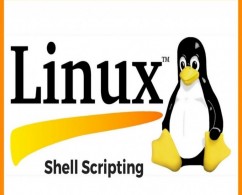How to check if sylogd process running properly for HP-UX?
HP-UX Operating System:
#ps -ef|grep syslogd
Service Stop and Test :
- Stop syslogd
#sbin/init.d/syslogd stop syslogd stopped
- Test syslogd after stop service
#logger -p user.info "sylogd test passive" #echo $? 255 >> Command exit code
| 255* | Exit status out of range | exit -1 | exit takes only integer args in the range 0 - 255 |
Service Start and Test :
- Start sylogd
#/sbin/init.d/syslogd start System message logger started
- Test syslogd after start service
#logger -p user.info "sylogd test active" #echo $? 0 >> Command exit code “means a clean exit without any errors / problems”