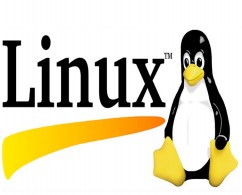This KB describes how to create a bonding interface which mode is enabled "fault-tolerance".
Step 1: Determine your slave network and configure them
For Slave 1:
# cat /etc/sysconfig/network-scripts/ifcfg-eth0 DEVICE=eth0 TYPE=Ethernet ONBOOT=yes NM_CONTROLLED=no BOOTPROTO=none USERCTL=no SLAVE=yes MASTER=bond0
For Slave 2:
# cat /etc/sysconfig/network-scripts/ifcfg-eth1 DEVICE=eth1 TYPE=Ethernet ONBOOT=yes NM_CONTROLLED=no BOOTPROTO=none USERCTL=no SLAVE=yes MASTER=bond0
Step 2:Configure bonding interface
# cat /etc/sysconfig/network-scripts/ifcfg-bond0 DEVICE=bond0 ONBOOT=yes NM_CONTROLLED=no BOOTPROTO=none USERCTL=no IPADDR=192.168.50.60 NETMASK=255.255.255.0 GATEWAY=192.168.50.10 BONDING_OPTS="mode=1 miimon=100"
Step 3:Define configuration type for bonding
#cat /etc/modprobe.d/bonding.conf alias bond0 bonding options bond0 mode=active-backup miimon=100 downdelay=200 updelay=200
Step 4:Restart Network
#service network restart