This article describes how to install sudo package on HP-UX server. Sudo stands for "super user do".Sudo allows a user to run a program with other user privileges.
First, you need to install the latest sudo packages from this LINK. Download packages from the site then put them under a directory. After you download packages you 'll use "swinstall" command to install packages on HP-UX server.
Step 1:Connect the SITE to download HP-UX packages. Use the search option to check the package
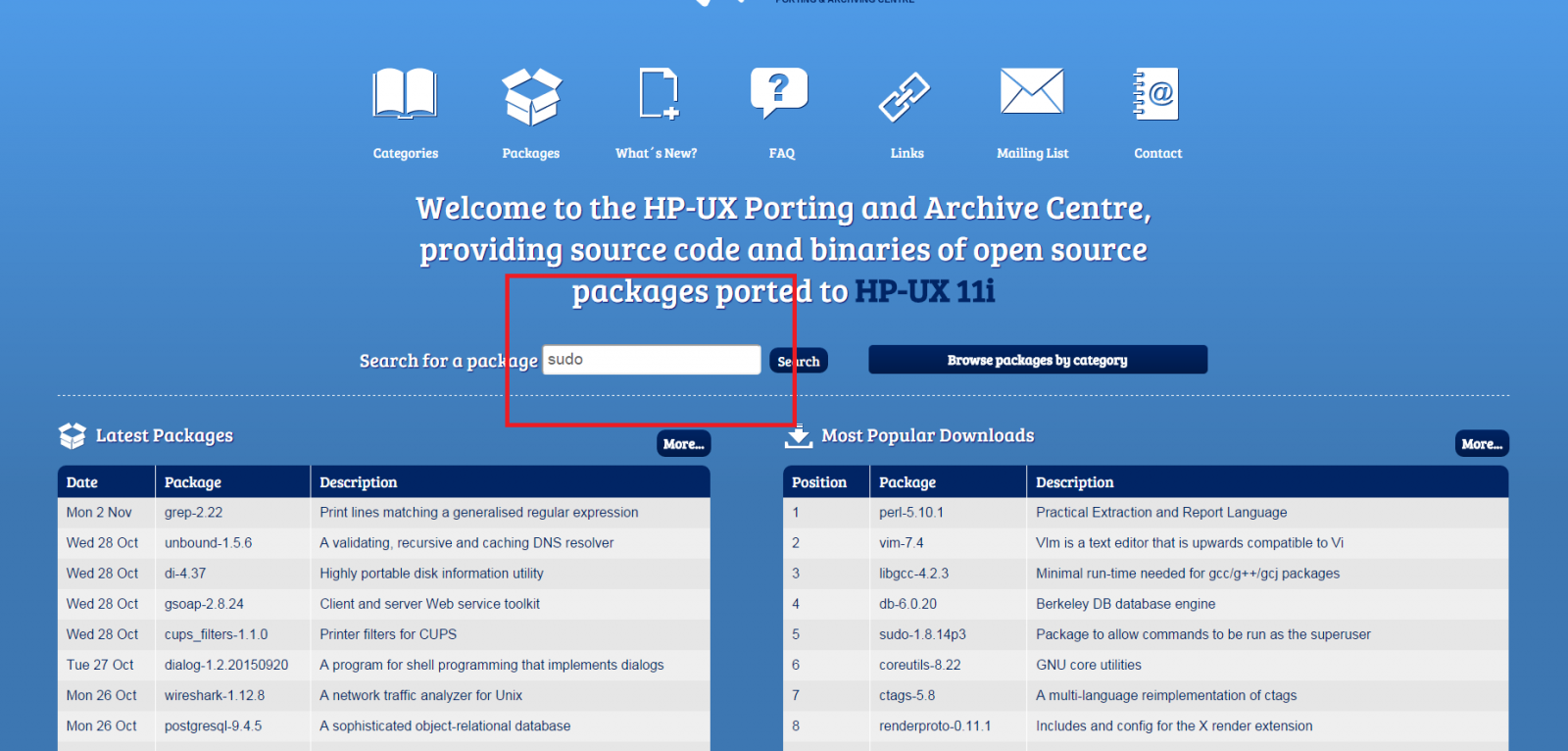
Step 2:Download dependencies. Before download, dependencies check your server if this package already installed.
#swlist -l product|grep -i <packagename>
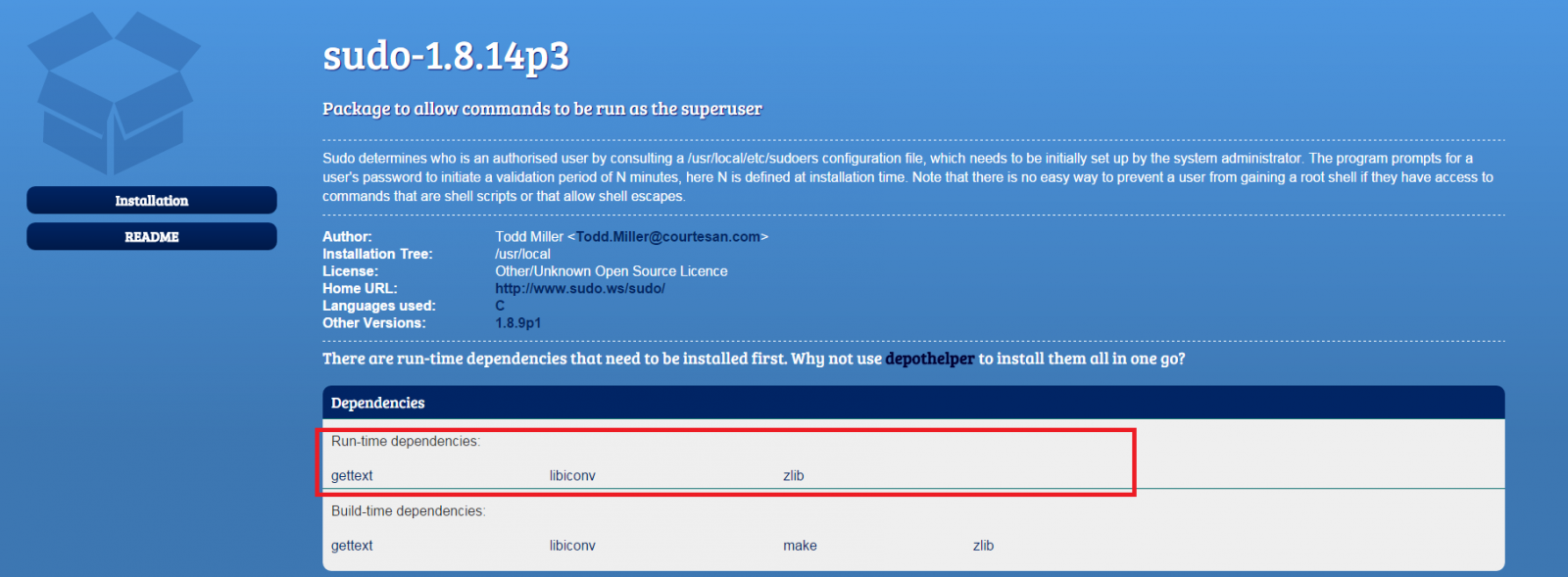
Step 3:Download all packages that you need. Be careful which release you need to download.
OS Version: #uname -a #machinfo
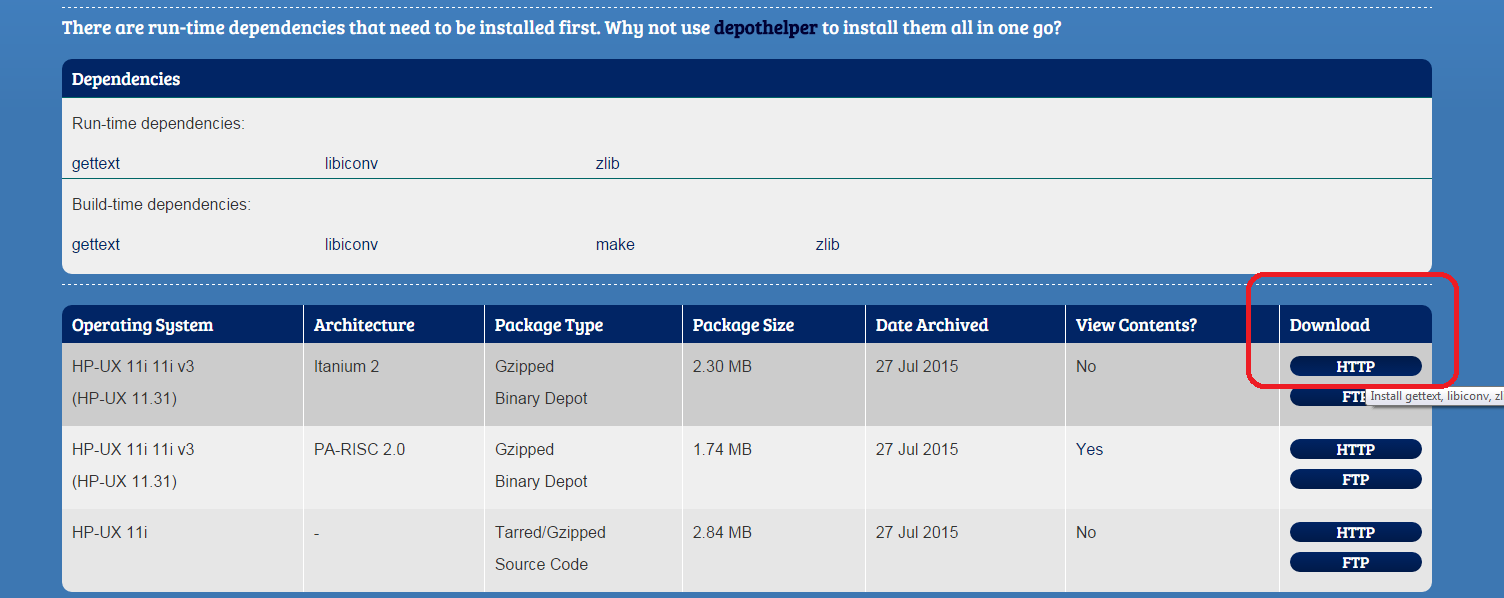
Step 4:Install packages with "swinstall" command.
#swinstall -s /tmp/packages/libzip-0.11.2-ia64-11.31.depot \*
Step 5:After install all packages use "ldd" command for missing binaries.
#ldd /usr/local/bin/sudo

