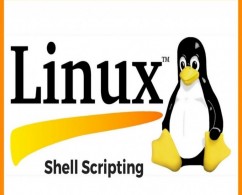It’s a very critical job to monitor performance metrics for System and Application administrators. For this reason I have written this script to monitor system performance. You can use this script almost for all linux/unix distribution. The command sets used at this script are the most common commands that used for monitoring and find the actual causes of the performance problem.
This type of information will be provided output of script.
- System General Information
- System Cpu Usage
- Process Cpu Usage
- System Memory Usage
- System Disk Service Time
Supported Platform:
- HP-UX 11.31
- Oracle Solaris 10-11
- Linux (Tested on Centos, RedHat)
How to run script with KornShell?
Script output will be shown properly when you run command line.
# ksh check_performance.sh ##################################################################### Health Check Report (CPU,Process,Disk Usage, Memory) ##################################################################### Hostname : casesup Kernel Version : 2.6.32-573.18.1.el6.x86_64 Uptime : 105 days Last Reboot Time : 2018-04-13 08:56 Core Number : 15 CPU Type : ) Xeon(R) CPU E5-2660 v4 @ 2.00GHz Product : VMware Virtual Platform IP : Virtual/Physical : VMware Virtual Platform Load Average : 0.18 Heath Status : Normal ##################################################################### System Performance Report ##################################################################### CPU USAGE ##################################################################### CPU ID IDLE TOTAL IDLE ------ ---- --------- CPU0 0.00 98.5 CPU1 0.00 98.5 CPU2 0.00 98.5 CPU3 0.00 98.5 CPU4 0.00 98.5 CPU5 0.00 98.5 CPU6 0.00 98.5 CPU7 0.00 98.5 CPU8 0.00 98.5 CPU9 0.00 98.5 --------------------------------------------------------------------- Process CPU Usage Detail --------------------------------------------------------------------- PID USER %CPU COMMAND --- ---- ---- ------------------ 29591 root 2.0 top 32238 root 2.0 java 1 root 0.0 init 2 root 0.0 kthreadd 3 root 0.0 migration/0 4 root 0.0 ksoftirqd/0 5 root 0.0 stopper/0 6 root 0.0 watchdog/0 7 root 0.0 migration/1 8 root 0.0 stopper/1 ##################################################################### Memory USAGE ##################################################################### --------------------------------------------------------------------- Memory Detail --------------------------------------------------------------------- TOTAL MEMORY USED MEMORY FREE MEMORY FREE MEMORY(%) CACHE MEM ------------ ----------- ----------- -------------- --------- 19989 MB 19194 MB 793 MB %3 9741 MB --------------------------------------------------------------------- Swap Detail --------------------------------------------------------------------- TOTAL SWAP USED SWAP FREE SWAP FREE SWAP(%) ------------ ----------- ----------- -------------- 4095 MB 323 MB 3772 MB %92 --------------------------------------------------------------------- Process Memory Usage Detail --------------------------------------------------------------------- USER PID %MEM RSS COMMAND 780 2293 26.6 5454660 java root 32238 12.8 2628080 java root 2265 0.7 157292 java root 11779 0.2 47444 opcmona root 31011 0.2 44332 python mysql 4267 0.1 36228 mysqld root 1728 0.1 23276 vmtoolsd 500 27797 0.0 1996 sshd 500 27798 0.0 1848 bash daemon 27142 0.0 2884 /opt/lampp/bin/ ##################################################################### Disk Performance ##################################################################### Disk Service Time OK
#!/bin/ksh
###################HP COntrol###########################
HP_Information() {
hostname=`hostname`
echo "
#####################################################################
Health Check Report (CPU,Process,Disk Usage, Memory)
#####################################################################
Hostname : `hostname`
Kernel Version : `uname -r`
Uptime : `uptime | sed 's/.*up \([^,]*\), .*/\1/'`
Last Reboot Time : `who -b | awk '{print $4,$5}'`
Core Number : `/opt/ignite/bin/print_manifest|grep -w "Processors"|awk '{print $2}'`
CPU Type : `/usr/contrib/bin/machinfo -v|grep -w "Intel"|cut -d ':' -f 2,2|head -1`
Product : `model`
IP : `cat /etc/hosts|grep $hostname|grep -v '#'|grep -v "_hb"|grep -v "127.0.0.1"`
Virtual/Physical : `model`
Load Average : `uptime | awk -F'load average:' '{ print $2 }' |cut -d ',' -f 1,1|awk '{print $1}'`
Heath Status : `uptime | awk -F'load average:' '{ print $2 }' | cut -f1 -d, | awk '{if ($1 > 2) print "Unhealthy"; else if ($1 > 1) print "Caution"; else print "Normal"}`
#####################################################################
System Performance Report
"
}
HP_CPU() {
/usr/bin/top -n 1 -d 1 -f /tmp/top.out
echo "
#####################################################################
CPU USAGE
#####################################################################
"
printf "%-20s%-20s%-20s\n" "CPU ID" "IDLE" "TOTAL IDLE"
printf "%-20s%-20s%-20s\n" "------" "----" "---------"
for i in $(cat /tmp/top.out|grep '%'|grep -v CPU|grep -v avg|awk '{print $1}'|head -10)
do
CPUID=`echo CPU$i`
CPU_IDLE=`cat /tmp/top.out|grep '%'|grep -v CPU|grep -v avg|awk -v var=$i '{ if ($1 == var ) print $6}'|cut -d '%' -f 1,1`
TOTAL_CPU=`awk '/^avg/ { print $6; exit}' /tmp/top.out|cut -d '%' -f 1,1`
printf "%-20s%-20s%-20s\n" "$CPUID" "$CPU_IDLE" "$TOTAL_CPU"
done
echo "
---------------------------------------------------------------------
Process CPU Usage Detail
---------------------------------------------------------------------
"
printf "%-20s %-20s %-20s %-20s\n" "PID" "USER" "%CPU" "COMMAND"
printf "%-20s %-20s %-20s %-20s\n" "---" "----" "----" "------------------"
UNIX95= ps -ef -o 'pid ruser pcpu args'|sort -nr|head -10 |grep -v "PID"|tail -11|awk '{ printf "%-20s %-20s %-20s %-20s\n", $1, $2, $3, $4}'
cat /dev/null > /tmp/top.out
}
HP_Memory() {
echo "
#####################################################################
Memory USAGE
#####################################################################
"
TOTALMEM=`/opt/ignite/bin/print_manifest |grep -i memory|awk '{print $3}'`
USEDMEM=`/usr/sbin/swapinfo -tam|grep memory|awk '{print $2}'`
FREEMEM=`/usr/sbin/swapinfo -tam|grep memory|awk '{print $2}'`
TOTALSWAP=0
USEDSWAP=0
FREESWAP=0
SWAP_RES=0
for i in $(/usr/sbin/swapinfo -tam|grep dev|awk '{print $2}'); do TOTALSWAP=$(( $TOTALSWAP + $i )); done
for i in $(/usr/sbin/swapinfo -tam|grep dev|awk '{print $3}'); do USEDSWAP=$(( $USEDSWAP + $i )); done
for i in $(/usr/sbin/swapinfo -tam|grep dev|awk '{print $4}'); do FREESWAP=$(( $FREESWAP + $i )); done
Mem_res=`/usr/sbin/swapinfo -tam|grep memory|awk '{print $5}'|cut -d '%' -f 1,1|awk '{ print 100 - $1; exit}'`
for i in $(/usr/sbin/swapinfo -tam|grep dev|awk '{print $5}'|cut -d '%' -f 1,1); do SWAP_RES=$(( $SWAP_RES + $i )); done
Swap_res=`echo "$SWAP_RES"|awk '{print 100 - $1}'`
echo "
---------------------------------------------------------------------
Memory Detail
---------------------------------------------------------------------
"
printf "%-20s%-20s%-20s%-20s%-20s\n" "TOTAL MEMORY" "USED MEMORY" "FREE MEMORY" "FREE MEMORY(%)" "CACHE MEM"
printf "%-20s%-20s%-20s%-20s%-20s\n" "------------" "-----------" "-----------" "--------------" "---------"
printf "%-20s%-20s%-20s%-20s%-20s\n" " $TOTALMEM MB" " $USEDMEM MB" " $FREEMEM MB" " %$Mem_res" "$Cache MB"
echo "
---------------------------------------------------------------------
Swap Detail
---------------------------------------------------------------------
"
printf "%-20s%-20s%-20s%-20s\n" "TOTAL SWAP" "USED SWAP" "FREE SWAP" "FREE SWAP(%)"
printf "%-20s%-20s%-20s%-20s\n" "------------" "-----------" "-----------" "--------------"
printf "%-20s%-20s%-20s%-20s\n" " $TOTALSWAP MB" " $USEDSWAP MB" " $FREESWAP MB" " %$Swap_res"
echo "
---------------------------------------------------------------------
Process Memory Usage Detail
---------------------------------------------------------------------
"
printf "%-20s %-20s %-20s %-20s\n" "RSS" "PID" "USER" "COMMAND"
UNIX95= ps -ef -o 'vsz pid ruser args' |sort -nr|head -10|awk '{ printf "%-20s %-20s %-20s %-20s\n", $1, $2, $3, $4}'
}
###################Linux Control###################
Linux_Information() {
echo -e "
#####################################################################
Health Check Report (CPU,Process,Disk Usage, Memory)
#####################################################################
Hostname : `hostname`
Kernel Version : `uname -r`
Uptime : `uptime | sed 's/.*up \([^,]*\), .*/\1/'`
Last Reboot Time : `/usr/bin/who -b | awk '{print $3,$4}'`
Core Number : `cat /proc/cpuinfo |grep processor|wc -l|awk '{print $1}'`
CPU Type : `/usr/sbin/dmidecode -t processor|grep Version|grep GHz |sort -u|cut -d ':' -f 2,2|awk '{print substr($0,length($1)+1);}'`
Product : `/usr/sbin/dmidecode -t system|grep Product|cut -d ':' -f 2,2`
IP : `cat /etc/hosts|egrep 'loghost|localhost'|awk '{print $1}'|grep -v ":"|grep -v 127.0.0.1`
Virtual/Physical : `/usr/sbin/dmidecode -t System|grep -iw Product|cut -d ':' -f 2,2`
Load Average : `uptime | awk -F'load average:' '{ print $2 }' |cut -d ',' -f 1,1|awk '{print $1}'`
Heath Status : `uptime | awk -F'load average:' '{ print $2 }' | cut -f1 -d, | awk '{if ($1 > 2) print "Unhealthy"; else if ($1 > 1) print "Caution"; else print "Normal"}'`
#####################################################################
System Performance Report
"
}
Linux_CPU() {
echo -e "
#####################################################################
CPU USAGE
#####################################################################
"
printf "%-20s%-20s%-20s\n" "CPU ID" "IDLE" "TOTAL IDLE"
printf "%-20s%-20s%-20s\n" "------" "----" "---------"
for i in $(cat /proc/cpuinfo |grep processor|awk '{print $3}'|head -10)
do
CPUID=`echo CPU$i`
#CPU_IDLEX=`/usr/bin/mpstat -P ALL`
#CPU_IDLE=`echo $CPU_IDLEX| awk -v var=$i '{ if ($3 == var ) print $10 }'`
CPU_IDLE=`/usr/bin/mpstat -P ALL 1 1|grep Average|grep -v all|awk -v var=$i '{ if ($2 == var ) print $9}'`
#TOTAL_CPU=`sar -u 1 1|awk '{print $8}'|grep '[0-9][0-9]'`
TOTAL_CPU=`/usr/bin/top -b -d 1 -n1|grep Cpu|awk '{print $5}'|cut -d '%' -f 1,1`
printf "%-20s%-20s%-20s\n" "$CPUID" "$CPU_IDLE" "$TOTAL_CPU"
done
echo "
---------------------------------------------------------------------
Process CPU Usage Detail
---------------------------------------------------------------------
"
printf "%-20s %-20s %-20s %-20s\n" "PID" "USER" "%CPU" "COMMAND"
printf "%-20s %-20s %-20s %-20s\n" "---" "----" "----" "------------------"
/usr/bin/top b -n1 | head -17 |grep -v "PID"|tail -11|awk '{ printf "%-20s %-20s %-20s %-20s\n", $1, $2, $9, $12}'
}
Linux_Memory() {
echo -e "
#####################################################################
Memory USAGE
#####################################################################
"
TOTALMEM=`/usr/bin/free -m | head -2 | tail -1| awk '{print $2}'`
TOTALBC=`echo "scale=2;if($TOTALMEM<1024 && $TOTALMEM > 0) print 0;$TOTALMEM/1024"| bc -l`
USEDMEM=`/usr/bin/free -m | head -2 | tail -1| awk '{print $3}'`
USEDBC=`echo "scale=2;if($USEDMEM<1024 && $USEDMEM > 0) print 0;$USEDMEM/1024"|bc -l`
FREEMEM=`/usr/bin/free -m | head -2 | tail -1| awk '{print $4}'`
FREEBC=`echo "scale=2;if($FREEMEM<1024 && $FREEMEM > 0) print 0;$FREEMEM/1024"|bc -l`
TOTALSWAP=`/usr/bin/free -m | tail -1| awk '{print $2}'`
TOTALSBC=`echo "scale=2;if($TOTALSWAP<1024 && $TOTALSWAP > 0) print 0;$TOTALSWAP/1024"| bc -l`
USEDSWAP=`/usr/bin/free -m | tail -1| awk '{print $3}'`
USEDSBC=`echo "scale=2;if($USEDSWAP<1024 && $USEDSWAP > 0) print 0;$USEDSWAP/1024"|bc -l`
FREESWAP=`/usr/bin/free -m | tail -1| awk '{print $4}'`
FREESBC=`echo "scale=2;if($FREESWAP<1024 && $FREESWAP > 0) print 0;$FREESWAP/1024"|bc -l`
Cache=`/usr/bin/free -m | head -2 | tail -1| awk '{print $7}'`
Cached=`echo "scale=2;if($Cache<1024 && $Cache > 0) print 0;$Cache/1024"|bc -l`
Mem_res=`echo "$(($FREEMEM * 100 / $TOTALMEM ))"`
Swap_res=`echo "$(($FREESWAP * 100 / $TOTALSWAP ))"`
echo "
---------------------------------------------------------------------
Memory Detail
---------------------------------------------------------------------
"
printf "%-20s%-20s%-20s%-20s%-20s\n" "TOTAL MEMORY" "USED MEMORY" "FREE MEMORY" "FREE MEMORY(%)" "CACHE MEM"
printf "%-20s%-20s%-20s%-20s%-20s\n" "------------" "-----------" "-----------" "--------------" "---------"
printf "%-20s%-20s%-20s%-20s%-20s\n" " $TOTALMEM MB" " $USEDMEM MB" " $FREEMEM MB" " %$Mem_res" "$Cache MB"
echo "
---------------------------------------------------------------------
Swap Detail
---------------------------------------------------------------------
"
printf "%-20s%-20s%-20s%-20s\n" "TOTAL SWAP" "USED SWAP" "FREE SWAP" "FREE SWAP(%)"
printf "%-20s%-20s%-20s%-20s\n" "------------" "-----------" "-----------" "--------------"
printf "%-20s%-20s%-20s%-20s\n" " $TOTALSWAP MB" " $USEDSWAP MB" " $FREESWAP MB" " %$Swap_res"
echo "
---------------------------------------------------------------------
Process Memory Usage Detail
---------------------------------------------------------------------
"
printf "%-20s %-20s %-20s %-20s %-20s\n" "USER" "PID" "%MEM" "RSS" "COMMAND"
#ps aux | awk '{print $1, $2, $4, $6, $11}' | sort -k3rn | head -n 10|awk '{ printf "%-20s %-20s %-20s %-20s %-20s\n", $1, $2, $3, $4, $5}'
ps -eo user,pid,pmem,rss,comm| awk '{print $1, $2, $3, $4, $5}' | sort -k3rn | head -n 10|awk '{ printf "%-20s %-20s %-20s %-20s %-20s\n", $1, $2, $3, $4, $5}'
}
Linux_Disk() {
echo -e "
#####################################################################
Disk Performance
#####################################################################
"
c=1
a=1
k=0
while [ $c -le 10 ];
do
#Tot=`iostat -x 1 1 |grep ssd|awk '{total = total + int($8)}END{print total}'`
Tot=`/usr/bin/iostat -x 1 1 |grep sd|awk '{total = total + int($13)}END{print total}'`
num=`/usr/bin/iostat -x 1 1 |grep sd|wc -l`; avearaST=`echo "$Tot/$num" | bc`
if [[ "$(echo $avearaST)" -gt "100" ]]; then (( c++ )); if [[ "$(echo $c)" -gt "10" ]]; then
x=`expr $k + $a`
fi
else
c=`expr $c + $a`
fi
done
if [[ "$(echo $k)" -gt "5" ]];
then
echo "Disk Service Time Problem. Check disk I/O performance"
else
echo "Disk Service Time OK"
fi
}
###################################################
###################Solaris Control#################
Solaris_Information() {
echo "
#####################################################################
Health Check Report (CPU,Process,Disk Usage, Memory)
#####################################################################
Hostname : `hostname`
Kernel Version : `uname -r`
Uptime : `uptime | sed 's/.*up \([^,]*\), .*/\1/'`
Last Reboot Time : `/usr/bin/who -b|awk '{print $4,$5,$6}'`
Core Number : `echo "::cpuinfo"|/usr/bin/mdb -k|grep -v "PROC"|wc -l|awk '{print $1}`
CPU Type : `/usr/sbin/psrinfo -vp|grep clock|head -1`
CPU Socket Number: `/usr/sbin/psrinfo -vp|grep clock|wc -l|awk '{print $1}`
Product : `uname -i`
IP : `cat /etc/hosts|grep loghost|awk '{print $1}'`
Virtual/Physical : `/usr/sbin/virtinfo`
Health Status : `uptime | awk -F'load average:' '{ print $2 }' | cut -f1 -d,|cut -d ':' -f 2,2| awk '{if ($1 > 2) print "Unhealthy"; else if ($1 > 1) print "Caution"; else print "Normal"}'`
Load Average : `uptime | awk -F'load average:' '{ print $2 }' | cut -f1 -d,|cut -d ':' -f 2,2`
#####################################################################
System Performance Report
"
}
Solaris_CPU() {
echo "
#####################################################################
CPU USAGE
#####################################################################
"
printf "%-20s%-20s%-20s\n" "CPU ID" "IDLE" "TOTAL IDLE"
printf "%-20s%-20s%-20s\n" "------" "----" "---------"
for i in $(/usr/sbin/psrinfo |awk '{print $1}'|head -10)
do
# echo "CPU$i : `/usr/bin/mpstat |awk '$1 == '$i'' |awk '{print $16}'` "
CPUID=`echo CPU$i`
CPU_IDLE=`/usr/bin/mpstat |awk '$1 == '$i'' |awk '{print $16}'|cut -d ':' -f 2,2`
TOTAL_CPU=`sar -u 1 1|grep -v SunOS|awk '{print $5}'|grep '[0-9][0-9]'`
printf "%-20s%-20s%-20s\n" "$CPUID" "$CPU_IDLE" "$TOTAL_CPU"
done
echo "
---------------------------------------------------------------------
Process CPU Usage Detail
---------------------------------------------------------------------
"
printf "%-20s %-20s %-20s %-20s\n" "%CPU" "PID" "USER" "COMMAND"
ps -ef -o pcpu,pid,user,args|sort -nr|head -10|grep -v "PID"|awk '{ printf "%-20s %-20s %-20s %-20s\n", $1, $2, $3, $4}'
}
Solaris_Memory() {
echo "
#####################################################################
Memory USAGE
#####################################################################
"
TOTALMEM=`/usr/sbin/prtconf |grep -w "Memory size:"|awk '{print $3}'`
FREEMEMB=`sar -r 1 1 |sed -n '$p'|awk '{print $2}'`
FREEMEM=`echo "$FREEMEMB*8/1024"|bc -l|cut -d '.' -f 1,1`
USEDMEM=`echo "$TOTALMEM-$FREEMEM"|bc -l`
SWAPVALUE=`/usr/sbin/swap -l|awk '{print $4}'|grep -v blocks`
TOTALSWAP=`echo "$SWAPVALUE/1024/2"|bc -l|cut -d '.' -f 1,1`
FREESWAPVALUE=`/usr/sbin/swap -l|awk '{print $5}'|grep -v free`
FREESWAP=`echo "$FREESWAPVALUE/1024/2"|bc -l|cut -d '.' -f 1,1`
USEDSWAP=`echo "$TOTALSWAP-($FREESWAP)"|bc -l`
Mem_res=`echo "$(($FREEMEM * 100 / $TOTALMEM ))"`
Swap_res=`echo "$(($FREESWAP * 100 / $TOTALSWAP ))"`
echo "
---------------------------------------------------------------------
Memory Detail
---------------------------------------------------------------------
"
printf "%-20s%-20s%-20s%-20s\n" "TOTAL MEMORY" "USED MEMORY" "FREE MEMORY" "FREE MEMORY(%)"
printf "%-20s%-20s%-20s%-20s\n" "------------" "-----------" "-----------" "--------------"
printf "%-20s%-20s%-20s%-20s\n" " $TOTALMEM MB" " $USEDMEM MB" " $FREEMEM" " %$Mem_res"
echo "
---------------------------------------------------------------------
Swap Detail
---------------------------------------------------------------------
"
printf "%-20s%-20s%-20s%-20s\n" "TOTAL SWAP" "USED SWAP" "FREE SWAP" "FREE SWAP(%)"
printf "%-20s%-20s%-20s%-20s\n" "------------" "-----------" "-----------" "--------------"
printf "%-20s%-20s%-20s%-20s\n" " $TOTALSWAP MB" " $USEDSWAP MB" " $FREESWAP" " %$Swap_res"
echo "
---------------------------------------------------------------------
Process Memory Usage Detail
---------------------------------------------------------------------
"
printf "%-20s %-20s %-20s %-20s\n" "PID" "%MEM" "RSS" "COMMAND"
ps -ef -o pid,pmem,vsz,rss,comm | sort -rnk2 | head -10|grep -v "PID"|awk '{ printf "%-20s %-20s %-20s %-20s\n", $1, $2, $3, $5}'
}
Solaris_Disk() {
echo "
#####################################################################
Disk Performance
#####################################################################
"
c=1
a=1
k=0
while [ $c -le 10 ];
do
Tot=`/usr/bin/iostat -x 1 1 |grep ssd|awk '{total = total + int($8)}END{print total}'`
num=`/usr/bin/iostat -x 1 1 |grep ssd|wc -l`; avearaST=`echo "$Tot/$num" | bc`
if [[ "$(echo $avearaST)" -gt "100" ]]; then (( c++ )); if [[ "$(echo $c)" -gt "10" ]]; then
x=`expr $k + $a`
fi
else
c=`expr $c + $a`
fi
done
if [[ "$(echo $k)" -gt "5" ]];
then
echo "Disk Service Time Problem. Check disk I/O performance"
else
echo "Disk Service Time OK"
fi
}
###################################################
OS=`uname -s`
case "$OS" in
"SunOS")
Solaris_Information
Solaris_CPU
Solaris_Memory
Solaris_Disk
;;
"Linux")
Linux_Information
Linux_CPU
Linux_Memory
Linux_Disk
;;
"HP-UX")
HP_Information
HP_CPU
HP_Memory
;;
"AIX")
;;
esac
exit 0